Today I wanted to talk to you about developer blogs. To really set the tone, I’ll point to this this tweet by Mark Dalgleish.

It’s hilarious because it perfectly captures how developers love to over-engineer their website. I know people that have rebuilt their website more times than they’ve actually written content for it.
And to be fair, I think that’s perfectly fine. Rebuilding your website is a great way to learn new technologies and keep our skills sharp.
But if you actually want to focus on writing, I recommend steering away from those technical distractions on your website. Dedicate side-projects for learning.
That’s why I build my website on WordPress. I’ve been using it for about a decade. It’s great. I love it. It has everything I need:
- Built-in blog
- Taxonomies
- Comments
- Media file uploads
- Drag-&-drop page builder
- User accounts & permissions
Those are not all trivial features to build, and if I built my own website from scratch, those are all things I would have to build by hand (or maybe pay for).
And if I need something that isn’t already built into WordPress, there’s about a bajillion plugins that I can search for and find the feature that’s missing.
But today’s post isn’t really about WordPress (I’ve already done that one). It’s about removing technical barriers and making it easier for us to do the work we actually want to do.
So I’m gonna show you how to launch a WordPress website on Linode and how easy it is, although this will apply to all sorts of other products too.
If you have a Linode account, you may already be familiar with creating a new server from scratch, but I actually wanted to showcase the marketplace (linode.com/marketplace). I think it’s super cool because I can get in there and with one click start setting up a WordPress instance.
Here’s what it looks like (ok, one click to get started, then quite a few fields to fill in):
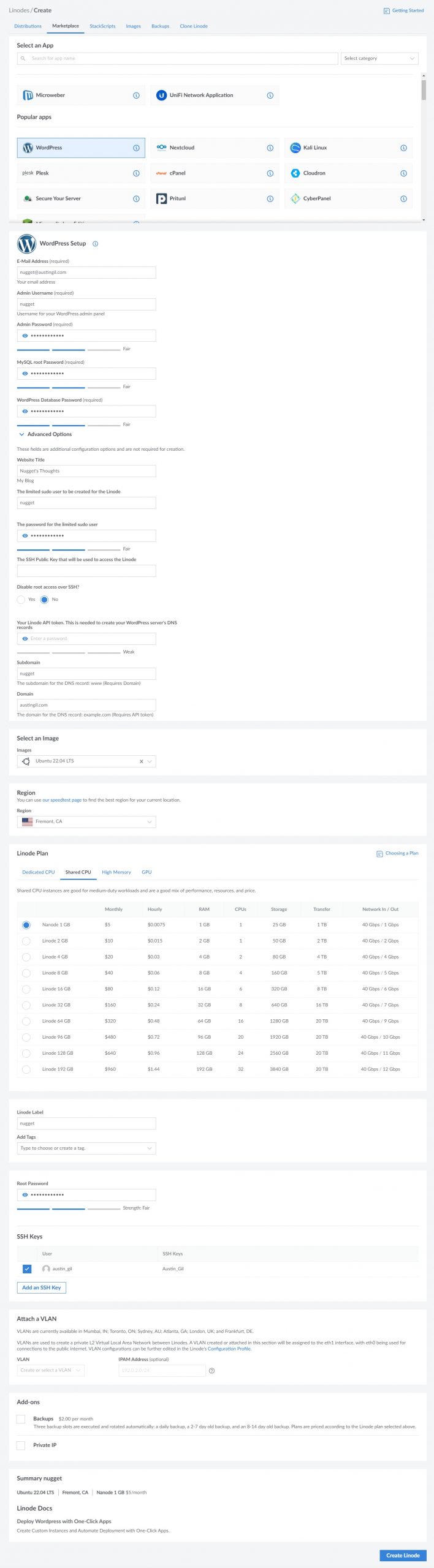
Once the instance is created, you just have to point your DNS records to the IP address. You can find the IP address on the Linode’s detail page:
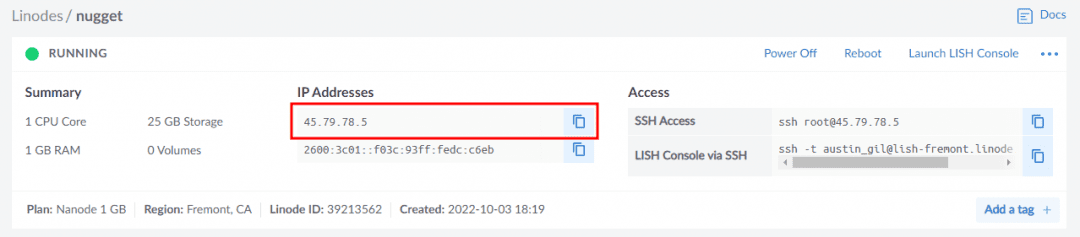
The next part will look different depending on your DNS provider, but you need to add a new A record to your DNS and assign the IP address of your server as the value.
For example, I created a new A record called ‘nugget’ and pointed it to 45.79.78.5. That way, when folks go to nugget.austingil.com, they’ll see a brand new WordPress install. (It’ll be deleted by the time this is published)

Alright, a brand new server for $5/month running WordPress, and I didn’t have to do anything more than filling out a form? Sign me up!
And I like Linode more than some of the other shared hosts I’ve used in the past because I own that server. I get root level access and can do whatever I want. Which sometimes means I break things, but hey, it comes with the territory.
Closing thoughts
I know this post focused heavily on WordPress and Linode, but I don’t want that to distract from the main point. Just because we’re developers doesn’t mean we have to do everything from scratch. Using tools that simplify certain tasks makes our work more efficient so we can focus on the things that provide more value.
WordPress and the Linode Marketplace are just two examples of things that I use that save me time. In this case, I just want to blog, and now I can set up a new blog in about five minutes with amazing features.
I’m sure there’s other platforms out there that offer a similar experience, but I want to highlight the Linode Marketplace one more time because there’s a bunch of other cool apps that are available that I really want to try out.
Development:
Tools:
Games:
I wish there were more hours in the day to play around with all these things. At least when I finally get around to it, I won’t have to waste time with deploy steps.
If you want to sign up for a new Linode account, here’s a link that will get you $100 in credits to start out with.
And if you want to chat about your favorite WordPress plugins, or are wondering what mine are, hit me up on Twitter.

Thank you so much for reading. If you liked this article, please share it. It's one of the best ways to support me. You can also sign up for my newsletter or follow me on Twitter if you want to know when new articles are published.
Originally published on austingil.com.

